Introducing a Python 3 script, with corresponding modules, that extend Sarah Edwards' APOLLO framework support to Android devices.
 |
| ARTEMIS |
Name:
ARTEMIS (Android Review Timeline Events Modular Integrated Solution)Purpose:
New APOLLO modules for Android devices:
- Python 3 script that parses Android UsageStats XML files for automatic ingestion by APOLLO.
- Add pattern of life analysis in Android devices to APOLLO.
- Continue to evolve ARTEMIS so it can parse additional non APOLLO supported data sources for APOLLO ingestion and analysis.
Update:
- UsageStats
- ContextLog
- SamsungMembersDeviceEvents
- SamsungSmartManagerUsageLog
Converted the original Python 2 APOLLO script to Python 3. Works on Windows 10.Pre-requisites:
Full file system extraction of Android device will produce best results.Location:
ARTEMIS, updated APOLLO, and Android APOLLO modules can beLong Versionfound in the followingfork/branch: https://github.com/abrignoni/APOLLO/tree/py3-branchhere: https://github.com/mac4n6/APOLLO
When Sarah Edwards released APOLLO on November last year I was highly impressed by the importance of aggregating specific pattern of life data (PLD) from iOS devices in a timeline format. Since then I have been looking for PLD in Android devices that can provide the same type of insight that APOLLO aggregates for iOS devices. This search motivated me to create the DFIR SQL Query Repo, a UsageStat XML parser, and multiple Magnet Forensic Artifact Exchange custom artifacts. Yesterday as I was driving home from work I thought about how to aggregate all those PLD artifacts in an APOLLO like format. Then it hit me, not a car but the idea of feeding non-sqlite Android files to APOLLO for parsing and analysis. Hence ARTEMIS was born.
Why
If you are not familiar with APOLLO you will be well served to do so. It can be found here. The Python 2 script has been instrumental in many DFIR cases. In order to extend the functionality I had to port it to Python 3. The only issue with APOLLO was that it was coded in Python 2 which will reach end of life by the end of 2019. For reasons unknown to me I couldn't make APOLLO work in a Windows environment even if I had Python 2 installed. I depended on my trusty Apple computer but that required moving data to and from my main DFIR boxes. By coding APOLLO in Python 3 my Windows machines can play nicely with it. Also since I code in Python 3 I could integrated with my nascent ARTEMIS idea.
How
First order of business was to convert APOLLO to Python 3. Thanks to the Python Modernize project it was trivial to do so. With APOLLO properly converted the next step was to find a way to prepare the largest PLD source in Android for APOLLO ingestion.
One of the main data sources APOLLO leverages for PLD in iOS is the SQLite knowledgeC database. There is no analogous SQLite database in Android. Thanks to Jessica Hyde's research I was made aware that similar PLD information is contained in the UsageStats XML. In order to have APOLLO ingest UsageStats data it had to be converted from XML to SQLite. ARTEMIS purpose is to do this conversion.
Last step was to create a module so APOLLO could parse this new SQLite database. I created a module for that purpose. Also in order to avoid having to call to scripts and move things around manually I use most of the same arguments APOLLO uses so I can have ARTEMIS hand off processing to APOLLO without user intervention assuming both scripts are located in the same directory.
Release
The following images will provide a visual on the results the user can expect ftom the APOLLO/ARTEMIS workflow.
- Have APOLLO and ARTEMIS in the same directory
- ARTEMIS will use the YOLO option in APOLLO as default since APOLLO lacks any Android specific arguments.
- Place your Android data sources aggregate in a directory. ARTEMIS, like APOLLO, will not parse forensic images. It will search logical files only.
- Place APOLLO modules that support your Android specific SQLite databases. At a minimum include the UsageStats module.
- Run artemis.py. After done it will call apollo.py to finish processing.
The following image shows both scripts in the same directory. Your Android logical files will be located in the Data directory. The Android APOLLO modules are in the Artemis_Modules directory. The modules in the Artemis_Modules directory are a product of the research presented at the SANS DFIR Summit 2019. For details on the data these modules parse see here.
 |
| Both Python 3 scripts in the same directory |
 |
| Arguments |
Execute the following command:
python artemis.py -o sql Artemis_Modules Data
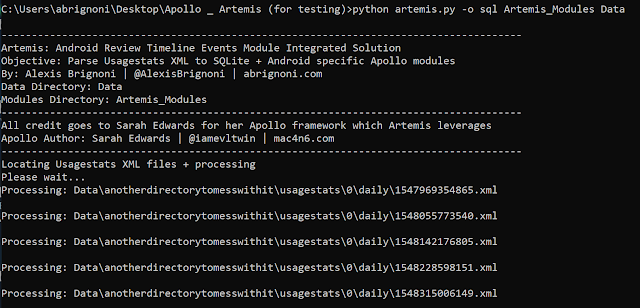 |
| UsageStats being processed and turned into a SQLite DB |
 |
| Yolo option selected by ARTEMIS |
SELECT
datetime(Key/1000, 'unixepoch', 'localtime') as time,
Activity,
Output,
Database,
Module
FROM APOLLO order by time asc
 |
| End product |
Future development
A big part of ARTEMIS will be to add support for additional Android PLD sources that are not in SQLite form. In the immediate future I will work on having ARTEMIS automate the conversion of iOS mobile installation log data into a SQLite format for APOLLO ingestion.
Obligatory WARNING!!!!!
The output of these scripts is for lead purposes only. Verification by you is not optional. Be aware that there is always danger involved with timestamps from multiple disparate sources. Always verify the provenance of the data and how the timestamps related to each other.
As always I can be reached on Twitter @AlexisBrignoni and email 4n6[at]abrignoni[dot]com.